How to use InstaSave to download Instagram videos and photos
Looking for a way to save your favorite content from Instagram? Here's a simple guide to help you download photos, videos, Stories, Reels or IGTV with InstaSave.to, fast, high quality, no software required.
InstaSave.to is completely free, no app installation required and fully compatible with all devices. You can download unlimited, fast and safe.
Step 1: Copy Instagram post link
- Access Instagram using the app or web browser.
- Find the content you want to download → Click on the three dots icon (•••) in the upper corner of the article → select Copy link.
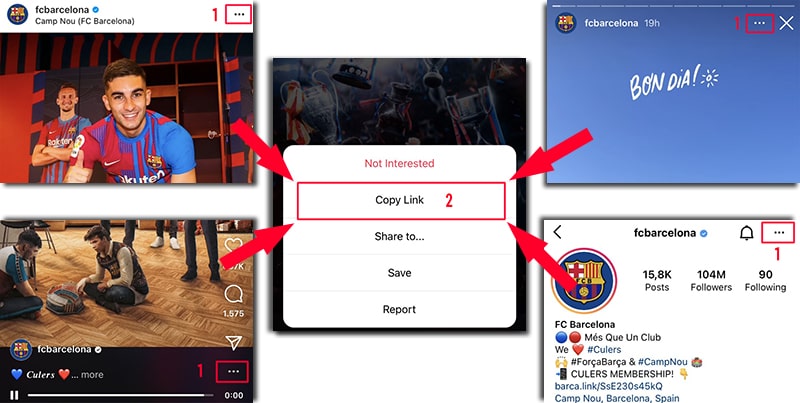
Step 2: Paste the link into InstaSave.to
- Visit the InstaSave.to website on any browser.
- Paste the copied link into the URL input field on the homepage → Click the Download button.
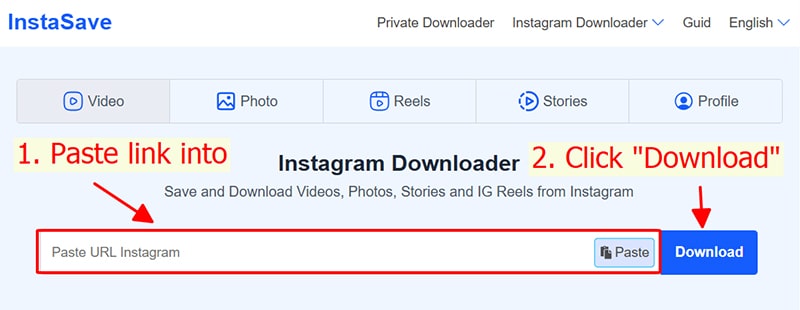
Step 3: Save content to device
- After a few seconds of processing, the corresponding photos or videos will be displayed.
- Click the Download Photo or Download Video button to save the file to your device (PC, Android, iPhone...).
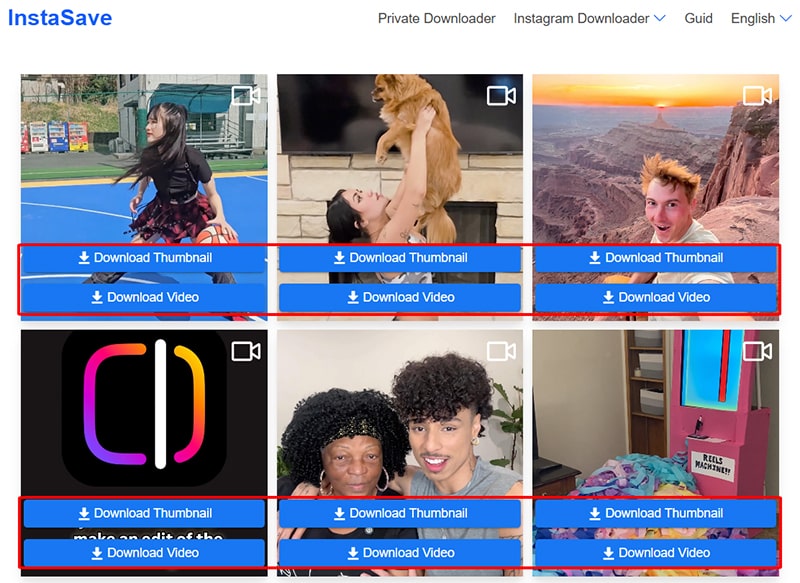
Note:
If the content you want to download is on a private account, use Private Instagram downloader and follow the detailed instructions to save it to your device.