Download Private Instagram
Download Videos & Photos from private Instagram accounts easily
What is private Instagram?
A Private Instagram Account is an account that only approved followers can see. If you are not on the account's approved follower list, you will not be able to view or interact with the account's photos, videos, or stories.
Since Instagram's policy does not allow downloading content from private accounts, you need a dedicated tool to do this, which is where InstaSave.to comes in.
InstaSave – Tool to download photos and videos from Instagram account
InstaSave supports downloading photos, videos, Reels, Stories and IGTV from private Instagram accounts safely, quickly and completely free. Fully supports devices such as iPhone, Android, Windows, macOS, works directly on the browser without installing software.
How to download photos and videos from private Instagram accounts:
💡 Only works if you have been approved to follow that account on Instagram.
Step 1: Go to Instagram.com using your phone or computer browser, then log in to your account.
Step 2: Find the photo, video, Reels or Story you want to save → Tap the three dots (...) → Select Copy link.
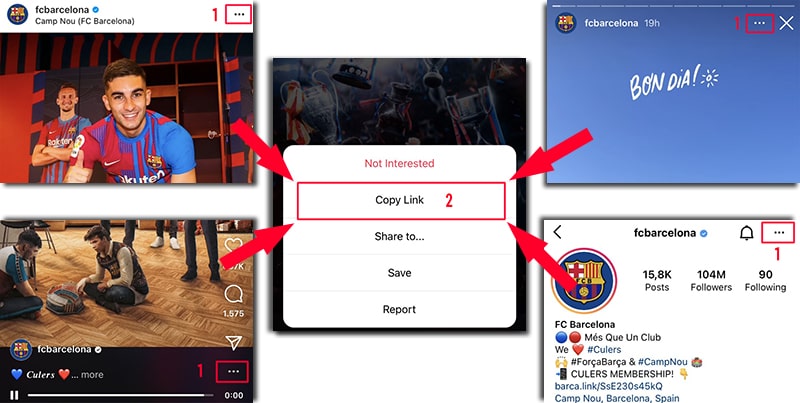
Step 3: Open a new tab and go to: https://instasave.to/en/download-private-instagram and paste the copied link into input field #1.
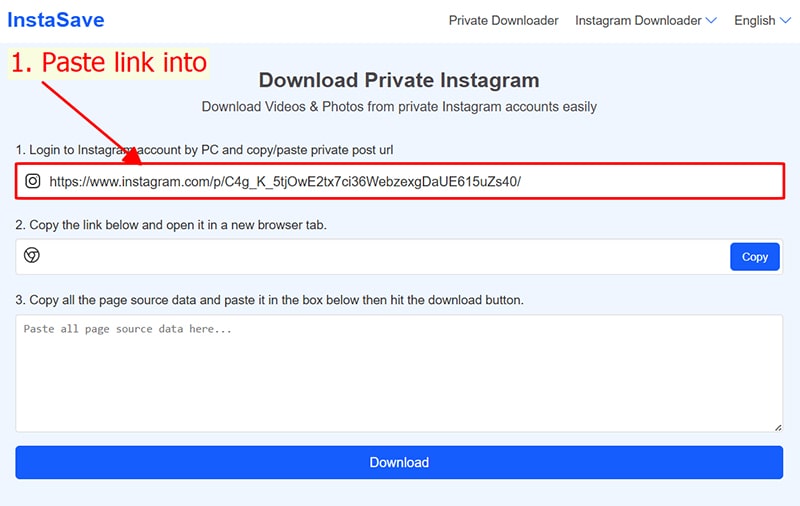
The system will create a new link (input field number 2) → Click Copy.
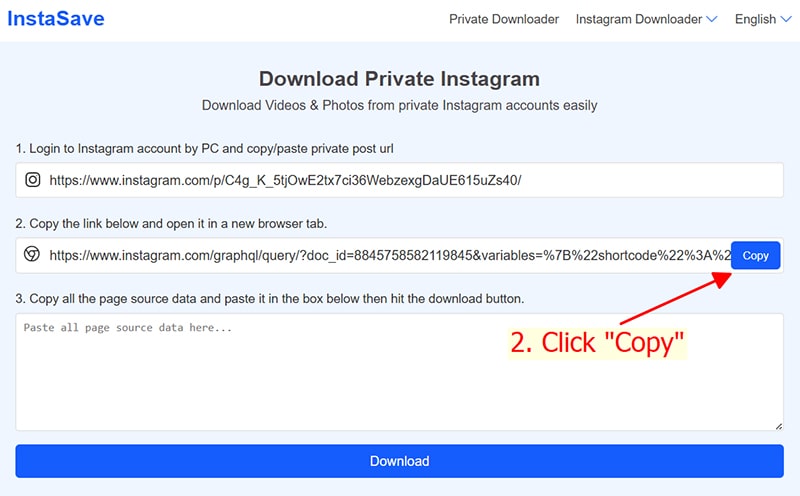
Step 4: Paste the new link into a new tab in the same browser and press Enter to access the content.
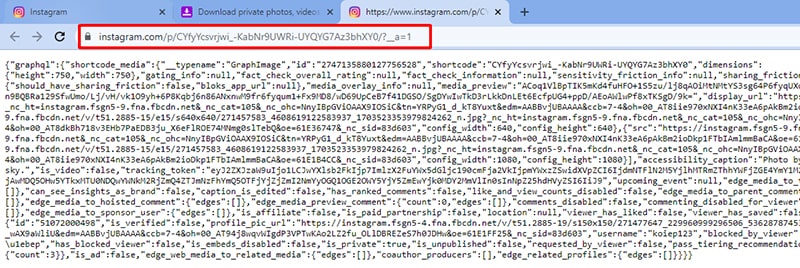
Step 5: Press Ctrl + A to select all content → Press Ctrl + C to copy source code.
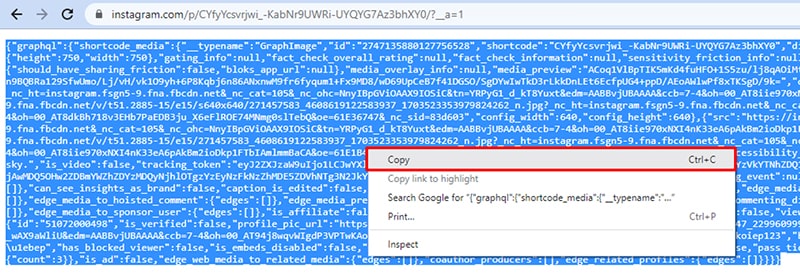
Step 6: Go back to the InstaSave.to tab, paste the entire code you just copied into input field number 3. Click the Download button → Select format (MP4, JPG) and quality (HD, Full HD) → Save to device.
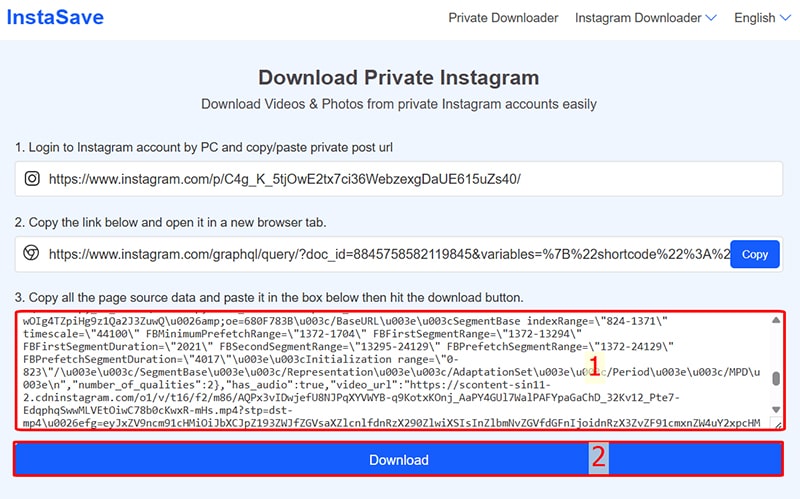
Why use InstaSave.to?
- Support all devices (PC, iOS, Android)
- Do not collect any user data
- No software installation required
- Completely free
- Private content support (requires valid access)
InstaSave.to operates independently and is not affiliated with Instagram or Meta. This tool was created to help users download their content on Instagram easier and faster. All files are downloaded directly from Instagram to your device, we do not store any data.
Read our Terms of Service 👉here👈